 Dear Oakley,
Dear Oakley,
I completed my estate planning documents three years ago and haven’t thought about it since. My 30-year old son brought up a good point the other day that got me thinking: what about my online photos and videos and other digitally stored files, and even my social media and email accounts? I am certainly planning on adding these things to my estate plan next time I make updates! Just so I cover all my bases, can you list some electronic assets that people account for in their estate planning? Also, with technology changing so often, how often should I update these things in my estate plan?
Thanks for your help!
Dija Tall
—
Dear Dija,
It is wise of you to plan for your money, real estate, and personal valuables, and to plan an update that will include the “digital assets” that you described. if you were a client of ours three years ago, your estate plan would already cover all of your digital assets. But, it sounds as if your current plan does not address these assets, so, as you are aware, your online photos and videos and other digitally stored files may well disappear without a trace if you don’t make a plan to pass them along.
Here are steps you can take so all your digital assets are accounted for:
Create an Inventory
It is a wise idea to inventory your online accounts and digital files, along with your login ID, passwords, the answers to any security questions and what type of two-factor authentication, if any, is in use.
Start with a list of your devices — smartphones, tablets, laptops, desktop computers — and their passwords, along with passwords to any important apps and use an app (Lastpass or Keepass) to document them. Then inventory other electronic records you use, own, or control. Here are some categories to consider, along with some examples to jog your memory:
o Email accounts (Gmail, Yahoo, work email)
o Social media (Facebook, Twitter, LinkedIn, Instagram)
o Storage and file sharing (Dropbox, iCloud, Google Drive)
o Rewards (travel rewards, credit card points, retailer loyalty programs)
o Shopping services (Amazon, Target, Walmart, Etsy, eBay)
o Blogs and online businesses (domain name registrars, hosting services, online business accounts)
o Gaming accounts (Xbox, Nintendo Switch, PlayStation)
o Video services (Netflix, YouTube, Hulu, Apple TV)
o Music services (Spotify, Apple Music, Pandora)
o Books (Kindle, Audible, Apple Books)
o Photo sharing and storage (Shutterfly, Flickr, SmugMug)
o Online dating accounts (Match, eHarmony)
o Virtual currency (bitcoin, ethereum, etc.)
Once you decide what you want to happen with each type of account or digital asset, write down your wishes. You can leave these instructions and the relevant login credentials in a letter to be incorporated with your other estate planning documents.
Make Sure Your Info is Up to Date
As you are likely aware, your digital assets, and how you access them, are likely to change even faster than your financial and physical property. Make it a point to review and update your estate plan (including digital assets) at least every three years, if not more often to ensure everything is correct! Learn more about the Farr Law Firm’s Lifetime Protection Program®, which ensures that your documents are properly reviewed and updated as needed, so that they will have the proper effect under the law.
Hope this is helpful,
Oakley

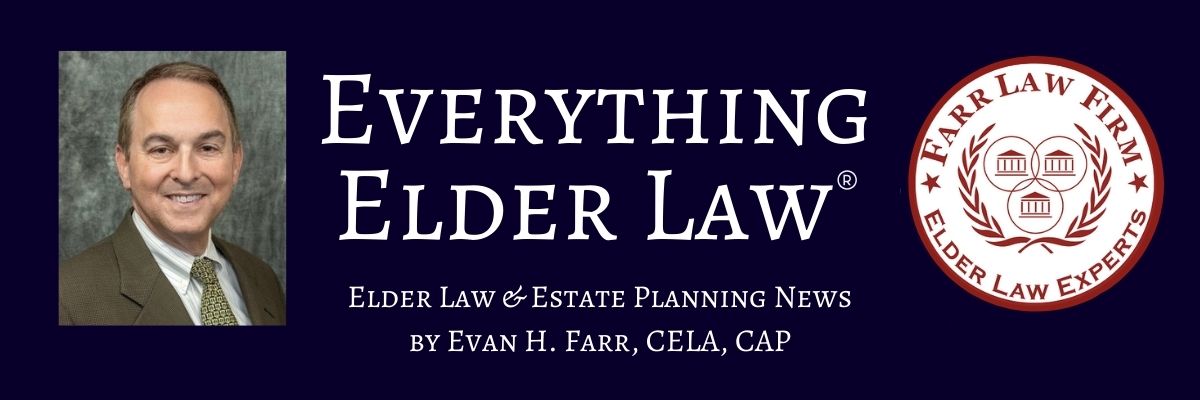


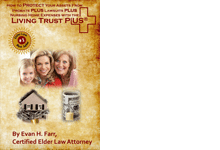
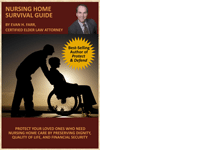
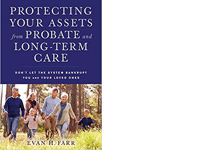
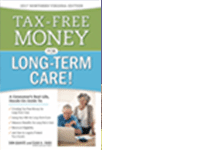





Leave a comment
You must be logged in to post a comment.