 Q. I’ve read a few of your articles on planning for digital assets and have found them to be very helpful. As a grandmother, I take tons of photos and have found that I am using the cloud more often to store them, important documents, and lots of other things. I heard that it’s really difficult to get into the cloud and even unlock a phone of a deceased loved one, and sometimes a death certificate isn’t even enough. What is the easiest way to give loved ones access to digital assets in the cloud, should something happen to me? How do you suggest that I plan for such things, so there are no headaches for my loved ones when the time comes? Thanks for your help!
Q. I’ve read a few of your articles on planning for digital assets and have found them to be very helpful. As a grandmother, I take tons of photos and have found that I am using the cloud more often to store them, important documents, and lots of other things. I heard that it’s really difficult to get into the cloud and even unlock a phone of a deceased loved one, and sometimes a death certificate isn’t even enough. What is the easiest way to give loved ones access to digital assets in the cloud, should something happen to me? How do you suggest that I plan for such things, so there are no headaches for my loved ones when the time comes? Thanks for your help!
A. Most of us have a lot of digital items, both on our own devices and in the cloud, such as backups, photos, tweets, Facebook messages, texts, and more. These items can hang around for a very long time — and some of them may be important to your survivors. (e.g. photos, passwords to your bank accounts, and credit cards).
For those who have their estate planning in place, the executor (the person who is assigned to see that the terms of your last will and testament are carried out) will also have legal standing to access your digital assets such as online accounts, websites, etc. This is specified by the Revised Uniform Fiduciary Access to Digital Assets Act (RUFADAA), which has been enacted by the majority of the states in the United States, including Virginia, Maryland, and Washington, DC. I will explain what is included in RUFADAA, but please note that there is more that needs to be done when it comes to items in the cloud and social media accounts.
RUFADAA greatly reduces the authority of an executor to access digital assets. Here are some of the key changes from the initial act, which was completed in 2014:
- An executor no longer has authority over the content of electronic communications (private email, tweets, chats), unless the deceased person explicitly consented to disclosure;
- An executor can get access to other types of digital assets, but now he or she must petition the court and explain why the asset is needed to wrap up the estate;
- If a fiduciary does not have explicit permission through a will, trust, or power of attorney, custodians can look to the terms-of-service agreements to determine whether to comply with requests for access to a deceased person’s account;
- Custodians may: request court orders; limit their compliance by providing access only to assets that are “reasonably necessary” for wrapping up the estate; charge fees to comply with requests for access; and refuse unduly burdensome requests.
- Custodians may not provide access to deleted assets or joint accounts.
Don’t Rely on RUFADAA Alone
RUFADAA does not apply to social media sites — which could be a problem. This is why you should include whom you want to entrust with all your social media accounts in your estate planning documents, as we will discuss later.
There are a few companies that have added features to let you plan ahead of time who is authorized to handle your cloud and/or social media accounts when you can no longer do so yourself.
Until recently, getting access to the iCloud account of a deceased family member could be extremely difficult, especially if you didn’t have that person’s recovery key. However, Apple has recently added a Digital Legacy program to its iCloud accounts, which lets you name up to five Legacy Contacts who will have access to your account. The program is available starting with iOS 15.2.
How Apple’s New Right of Survivorship Update Works
Apple is solving a complicated problem with its latest iOS update: right of survivorship. Until now, when a loved one or family member died, there was no easy way to access their iCloud account and no way of unlocking their phone without knowing their passcode.
With the new Digital Legacy program first announced earlier this year and now available in iOS 15.2, you can designate up to five people as Legacy Contacts. These individuals can then access your data and personal information stored in iCloud when you die, such as photos, documents, and even purchases.
To activate Digital Legacy, Apple requires proof of death and an access key. Still, it’s a much more simplified process than before, which could require a court order confirming a right to inheritance, and even then, there was no guarantee you would get access to the data.
To set up your Legacy Contacts:
(note you need to be running iOS 15.2 to access this feature)
- On an iOS device, go to Settings > [your name] > Password & Security. On a Mac, go to System Preferences > Apple ID > Password & Security.
- Under Legacy Contact, follow the instructions to add a Legacy Contact. If you use Family Sharing, you can choose a family member from the list; alternatively, add someone using their email or phone number.
- Notify your Legacy Contact and share an access key via Messages. If they accept, a copy of the access key is automatically stored in their Apple ID settings. If they decline, you will receive a notification. The access key is required to get into your account if you pass away.
- While you can add a Legacy Contact who isn’t on iOS 15.2, they won’t be able to store the access key in the settings on their device, so you should provide it to them in another way.
Both Google and Facebook also have systems in place for designating account access to other people.
Estate Planning Can Help Minimize the Legal Mess Left After You Die
Although this new feature is extremely helpful, in order to protect all of your digital assets, we recommend specifically giving control over these digital assets to your executor or trustee who can then take over upon your death. We have been incorporating this important language in all of our estate planning and incapacity planning documents for many years.
If you want your executor to have maximum access to your digital assets (and not everyone does), estate planning documents are key, but you should also go beyond by leaving them detailed information and instructions about how to access your accounts and files. That way, your executor will have the same ability to access your accounts as you have. This is the easiest way to ensure that your executor can wrap up your digital legacy.
If you haven’t already, it’s important to take the time to start planning for your digital assets AND your traditional assets ASAP. Call us anytime to make an appointment for an initial consultation:
Estate Planning Fairfax: 703-691-1888
Estate Planning Fredericksburg: 540-479-1435
Estate Planning Rockville: 301- 519-804
Estate Planning DC: 202-587-2797

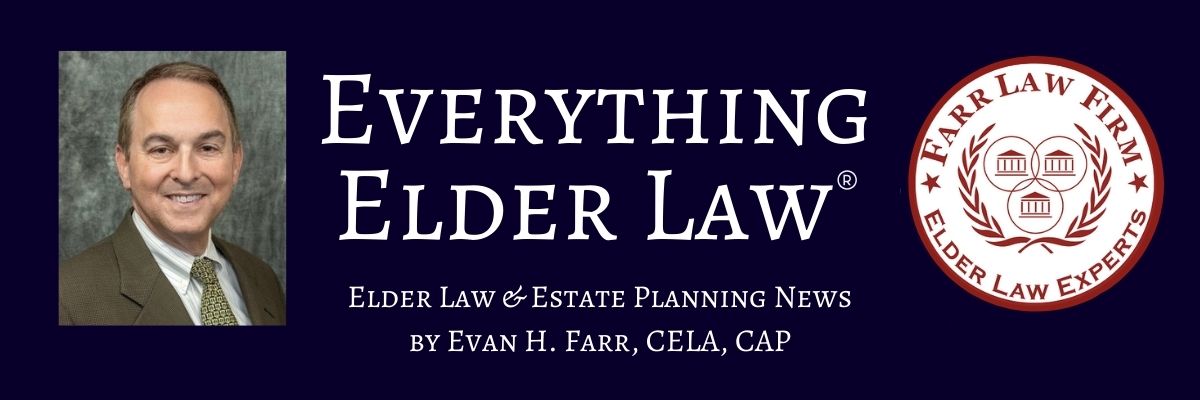


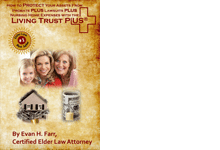
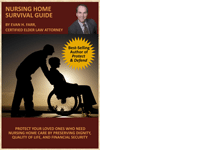
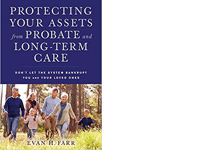
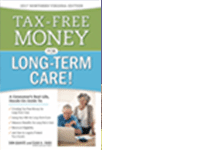





Leave a comment
You must be logged in to post a comment.